TicTacToe
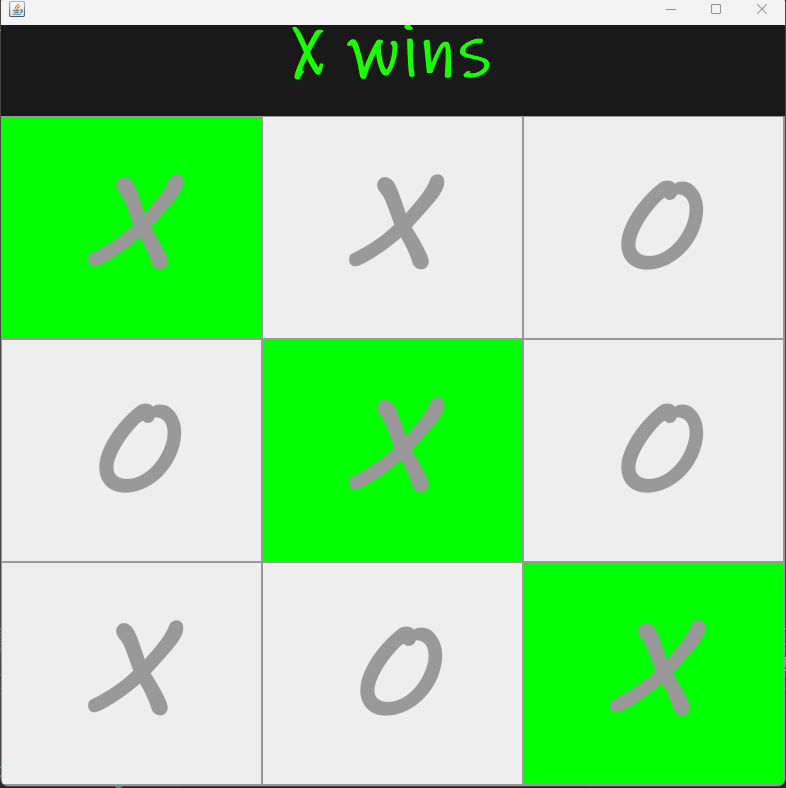
The TicTacToe program sets up a TicTacToe game board on a 3x3 grid. Each player gets a turn going, Player One’s mark is an “X” while Player Two’s mark is an “O”. The first player to get 3 in a row with their mark wins. If no player wins it ends in a draw
Learning Experience
When creating a TicTacToe game, I learned the importance of carefully designing the game logic to ensure a fair and enjoyable experience for the players. Establishing a clear structure for the game board, handling player turns, and implementing win conditions demanded meticulous attention to detail. Additionally, managing user input validation became a crucial aspect, ensuring that players could only make valid moves within the bounds of the grid. Understanding the dynamics of tracking the state of the game and determining a winner or a draw enhanced my problem-solving skills. Moreover, creating a visually appealing and user-friendly interface contributed to a more immersive gaming experience. Overall, developing a TicTacToe game provided insights into game development principles, logical reasoning, and user interaction, fostering a deeper understanding of programming concepts and the significance of user experience in application development.
Example of the Code
Here is a little portion of the code: THat sets up the game board
public class TicTacToe implements ActionListener{
Random random = new Random();
JFrame frame = new JFrame();
JPanel title_panel = new JPanel();
JPanel button_panel = new JPanel();
JLabel textfield = new JLabel();
JButton[] buttons = new JButton[9];
boolean player1_turn;
TicTacToe(){
frame.setDefaultCloseOperation(JFrame.EXIT_ON_CLOSE);
frame.setSize(800,800);
frame.getContentPane().setBackground(new Color(50,50,50));
frame.setLayout(new BorderLayout());
frame.setVisible(true);
textfield.setBackground(new Color(25,25,25));
textfield.setForeground(new Color(25,255,0));
textfield.setFont(new Font("Ink Free",Font.BOLD,75));
textfield.setHorizontalAlignment(JLabel.CENTER);
textfield.setText("Tic-Tac-Toe");
textfield.setOpaque(true);
title_panel.setLayout(new BorderLayout());
title_panel.setBounds(0,0,800,100);
button_panel.setLayout(new GridLayout(3,3));
button_panel.setBackground(new Color(150,150,150));
for(int i=0;i<9;i++) {
buttons[i] = new JButton();
button_panel.add(buttons[i]);
buttons[i].setFont(new Font("MV Boli",Font.BOLD,120));
buttons[i].setFocusable(false);
buttons[i].addActionListener(this);
}
title_panel.add(textfield);
frame.add(title_panel,BorderLayout.NORTH);
frame.add(button_panel);
firstTurn();
}